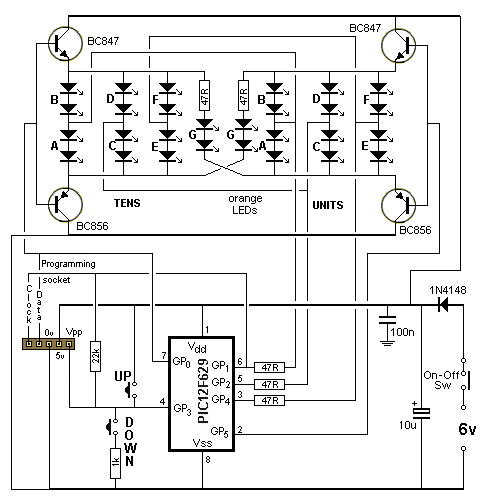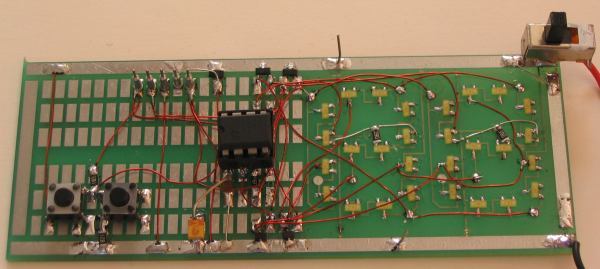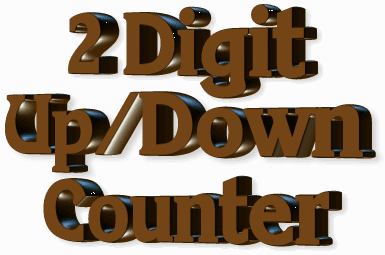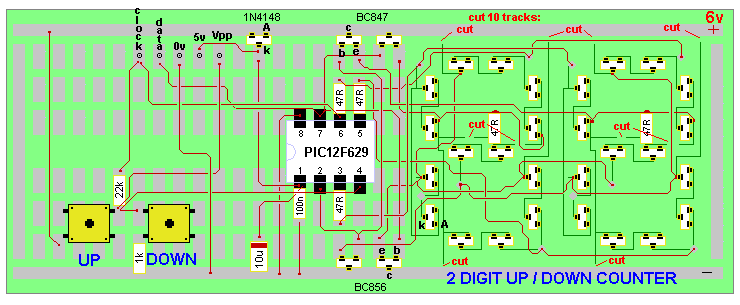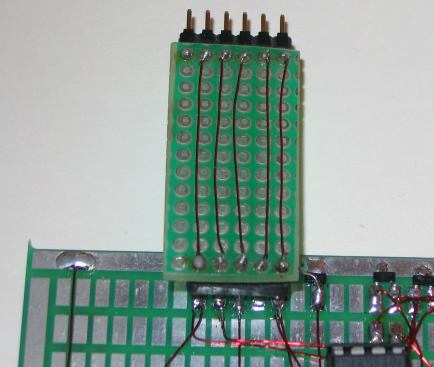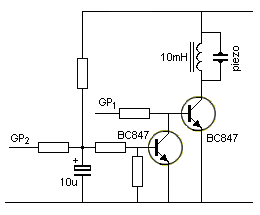|
The files:
12F629Counter.asm
12F629Counter.hex
12F629Counter.txt
12F629Counter-h.txt
NotePad2-exe
NotePad2.zip
MPASM - this file comes on the CD with PICkit-2
PICkit-2 - this "burning" or "programming program" on the CD with
PICkit-2.
The program below is the assembly program. This is for viewing ONLY. To
modify the program you will need to load
this file:
12F629Counter.asm into NotePad2
and make the changes.
The .asm is then compiled via MPASM to produce a .hex file for PICkit-2.
Set up your desktop as follows, with a folder called PICkit-2 files.
Inside this folder you can have other folders such as PIC12F629 Counter;
then an icon for MPASM and an icon for PICkit-2:

;2Digit Counter 12F629.asm
; 13-6-2009
list p=12F629
radix dec
include "p12f629.inc"
errorlevel -302 ;Dont complain about BANK 1 Reg during assembly
__CONFIG _MCLRE_OFF & _CP_OFF & _WDT_OFF
& _INTRC_OSC_NOCLKOUT ;Internal osc.
temp1 equ 20h ;
temp2 equ 21h ;
temp3 equ 22h ;
SwUp equ 23h ;
SwDwn equ 24h ;
units equ 25h ;
tens equ 26h ;
Sw_Flag equ 27h ;
FastCount equ 28h ;
Count equ 29h ; counting 00 to 99
File5mS equ 2Ah ;
FileXmS equ 2Bh ;
;****************************************************************
;Equates
;****************************************************************
status equ 0x03
rp1 equ 0x06
rp0 equ 0x05
portA equ 0x05
portB equ 0x06
status equ 03h
option_reg equ 81h
; bits on GPIO
pin7 equ 0 ;GP0
pin6 equ 1 ;GP1
pin5 equ 2 ;GP2
pin4 equ 3 ;GP3 input only
pin3 equ 4 ;GP4
pin2 equ 5 ;GP5
;bits
rp0 equ 5 ;bit 5 of the status register
Start org 0x00 ;program starts at location 000
nop
nop
nop
nop ;NOPs to get past reset vector address
nop
nop
;set up to allow counting from external oscillator
SetUp bsf status, rp0 ;Bank 1
movlw b'11110111' ;Turn on T0CKI, prescale for TMR0 = 1:256
movwf option_reg
bcf status, rp0 ;bank 0
movlw 07h ;Set up W to turn off Comparator ports
movwf CMCON ;must be placed in bank 0
clrf GPIO ;Clear GPIO of junk
clrf units
clrf tens
clrf Sw_Flag
goto Main
Table1 addwf 02,1 ;Add W to the Program Counter to create a jump
goto showX0 ;the zero on the right-hand display
goto show01
goto show02
goto show03
goto show04
goto show05
goto show06
goto show07
goto show08
goto show09
Table2 addwf 02,1 ;Add W to the Program Counter to create a jump
goto show0X ;the zero on the left-hand display
goto show10
goto show20
goto show30
goto show40
goto show50
goto show60
goto show70
goto show80
goto show90
;Delay 0.005 sec (5mS)
_5mS movlw 05h
movwf File5mS
Del5mS nop
decfsz FileXmS,1 ; ,1 denotes the result of the decrement
goto Del5mS
decfsz File5mS,1 ; is placed in the file
goto Del5mS
retlw 00
FastUp btfss Sw_Flag,2 ;First time through loop?
goto FU_2 ;yes
btfsc Sw_Flag,7 ;Has 5Hz bit been set?
goto FU_3
FU_1 incfsz FastCount,1 ;Increment FastCount
movlw d'50' ;determines the time before fast incrementing
xorwf FastCount,0
btfss status,2 ;reached 50 loops?
retlw 00
clrf FastCount
bsf Sw_Flag,7 ;set bit for 5Hz incrementing
FU_2 bsf Sw_Flag,2 ;Up button has been pressed
incf units,1
movlw 0Ah ;put 10 into w
xorwf units,0 ;compare units file with 10
btfss status,2 ;zero flag in status file. Set if units is 10
retlw 00
clrf units
incf tens,1
movlw 0Ah ;put 10 into w
xorwf tens,0 ;compare units file with 10
btfsc status,2 ;zero flag in status file. Set if tens is 10
clrf tens
retlw 00 ;display passes 99 but not below 0
FU_3 incfsz FastCount,1 ;Increment FastCount
movlw d'5' ;Determines the speed of the increments
xorwf FastCount,0
btfss status,2 ;reached 5 loops?
retlw 00
clrf FastCount
goto FU_2
Dwn btfsc Sw_Flag,3
retlw 00
bsf Sw_Flag,3
decf units,1
movlw 0FFh ;put FFh into w
xorwf units,0 ;compare units file with FFh
btfss status,2 ;zero flag in status file. Set if units is 10
retlw 00
movlw 09
movwf units ;put 9 into units file
decf tens,1
movlw 0FFh ;put 0FFh into w
xorwf tens,0 ;compare tens file with 0FFh
btfsc status,2 ;zero flag in status file. Set if tens is 0FFh
goto $+2 ;tens file is 0FFh
retlw 00
clrf tens
clrf units
retlw 00 ;display not below 0
show01
bsf status, rp0 ;Bank 1
movlw b'00011001' ;Set TRIS to show seg B
movwf TRISIO ;
bcf status, rp0 ;bank 0
movlw b'00100101' ;
movwf GPIO
call _5mS
bsf status, rp0 ;Bank 1
movlw b'10010011' ;Set TRIS to show seg C
movwf TRISIO ;
bcf status, rp0 ;bank 0
movlw b'00000110' ;
movwf GPIO
call _5mS
retlw 00
show02
bsf status, rp0 ;Bank 1
movlw b'00000101' ;Set TRIS to show seg A & E
movwf TRISIO ;
bcf status, rp0 ;bank 0
movlw b'00010111' ;
movwf GPIO
call _5mS
bsf status, rp0 ;Bank 1
movlw b'10011000' ;Set TRIS to show seg B & D & G
movwf TRISIO ;
bcf status, rp0 ;bank 0
movlw b'00100000'
movwf GPIO
call _5mS
retlw 00
show03
bsf status, rp0 ;Bank 1
movlw b'00010001' ;Set TRIS to show seg A & C
movwf TRISIO
bcf status, rp0 ;bank 0
movlw b'00010111'
movwf GPIO
call _5mS
bsf status, rp0 ;Bank 1
movlw b'10011000' ;Set TRIS to show seg B & D & G
movwf TRISIO
bcf status, rp0 ;bank 0
movlw b'00100000'
movwf GPIO
call _5mS
retlw 00
show04
bsf status, rp0 ;Bank 1
movlw b'00010011' ;Set TRIS to show seg C
movwf TRISIO
bcf status, rp0 ;bank 0
movlw b'00010111'
movwf GPIO
call _5mS
bsf status, rp0 ;Bank 1
movlw b'10001100' ;Set TRIS to show seg B & F & G
movwf TRISIO
bcf status, rp0 ;bank 0
movlw b'00100000'
movwf GPIO
call _5mS
retlw 00
show05
bsf status, rp0 ;Bank 1
movlw b'00010001' ;Set TRIS to show seg A & C
movwf TRISIO
bcf status, rp0 ;bank 0
movlw b'00010111'
movwf GPIO
call _5mS
bsf status, rp0 ;Bank 1
movlw b'10001010' ;Set TRIS to show seg D & F & G
movwf TRISIO
bcf status, rp0 ;bank 0
movlw b'00100000'
movwf GPIO
call _5mS
retlw 00
show06
bsf status, rp0 ;Bank 1
movlw b'00000001' ;Set TRIS to show seg A & C & E
movwf TRISIO
bcf status, rp0 ;bank 0
movlw b'00010111'
movwf GPIO
call _5mS
bsf status, rp0 ;Bank 1
movlw b'10001010' ;Set TRIS to show seg D & F & G
movwf TRISIO
bcf status, rp0 ;bank 0
movlw b'00100000'
movwf GPIO
call _5mS
retlw 00
show07
bsf status, rp0 ;Bank 1
movlw b'00010001' ;Set TRIS to show seg A & C
movwf TRISIO
bcf status, rp0 ;bank 0
movlw b'00010111'
movwf GPIO
call _5mS
bsf status, rp0 ;Bank 1
movlw b'10011101' ;Set TRIS to show seg B
movwf TRISIO
bcf status, rp0 ;bank 0
movlw b'00100000'
movwf GPIO
call _5mS
retlw 00
show08
bsf status, rp0 ;Bank 1
movlw b'00000001' ;Set TRIS to show seg A & C & E
movwf TRISIO
bcf status, rp0 ;bank 0
movlw b'00010111'
movwf GPIO
call _5mS
bsf status, rp0 ;Bank 1
movlw b'10001000' ;Set TRIS to show seg B & D & F & G
movwf TRISIO
bcf status, rp0 ;bank 0
movlw b'00100000'
movwf GPIO
call _5mS
retlw 00
show09
bsf status, rp0 ;Bank 1
movlw b'00010001' ;Set TRIS to show seg A & C
movwf TRISIO
bcf status, rp0 ;bank 0
movlw b'00010111'
movwf GPIO
call _5mS
bsf status, rp0 ;Bank 1
movlw b'10001000' ;Set TRIS to show seg B & D & F & G
movwf TRISIO
bcf status, rp0 ;bank 0
movlw b'00100000'
movwf GPIO
call _5mS
retlw 00
showX0
bsf status, rp0 ;Bank 1
movlw b'00000001' ;Set TRIS to show seg A & C & E
movwf TRISIO
bcf status, rp0 ;bank 0
movlw b'00010111'
movwf GPIO
call _5mS
bsf status, rp0 ;Bank 1
movlw b'10001001' ;Set TRIS to show seg B & D & F
movwf TRISIO
bcf status, rp0 ;bank 0
movlw b'00100000'
movwf GPIO
call _5mS
retlw 00
show0X
bsf status, rp0 ;Bank 1
movlw b'00100000' ;Set TRIS to show seg A & C & E
movwf TRISIO
bcf status, rp0 ;bank 0
movlw b'00010110'
movwf GPIO
call _5mS
bsf status, rp0 ;Bank 1
movlw b'10101000' ;Set TRIS to show seg B & D & F
movwf TRISIO
bcf status, rp0 ;bank 0
movlw b'00100001'
movwf GPIO
call _5mS
retlw 00
show10
bsf status, rp0 ;Bank 1
movlw b'00111000' ;Set TRIS to show seg B
movwf TRISIO
bcf status, rp0 ;bank 0
movlw b'00100101'
movwf GPIO
call _5mS
bsf status, rp0 ;Bank 1
movlw b'10110010' ;Set TRIS to show seg C
movwf TRISIO
bcf status, rp0 ;bank 0
movlw b'00000110'
movwf GPIO
call _5mS
retlw 00
show20
bsf status, rp0 ;Bank 1
movlw b'00100100' ;Set TRIS to show seg A & E
movwf TRISIO
bcf status, rp0 ;bank 0
movlw b'00010110'
movwf GPIO
call _5mS
bsf status, rp0 ;Bank 1
movlw b'10011000' ;Set TRIS to show seg B & D & G
movwf TRISIO
bcf status, rp0 ;bank 0
movlw b'00000001'
movwf GPIO
call _5mS
retlw 00
show30
bsf status, rp0 ;Bank 1
movlw b'00110000' ;Set TRIS to show seg A & C
movwf TRISIO
bcf status, rp0 ;bank 0
movlw b'00010110'
movwf GPIO
call _5mS
bsf status, rp0 ;Bank 1
movlw b'10011000' ;Set TRIS to show seg B & D & G
movwf TRISIO
bcf status, rp0 ;bank 0
movlw b'00000001'
movwf GPIO
call _5mS
retlw 00
show40
bsf status, rp0 ;Bank 1
movlw b'00110010' ;Set TRIS to show seg C
movwf TRISIO
bcf status, rp0 ;bank 0
movlw b'00010110'
movwf GPIO
call _5mS
bsf status, rp0 ;Bank 1
movlw b'10001100' ;Set TRIS to show seg B & F & G
movwf TRISIO
bcf status, rp0 ;bank 0
movlw b'00000001'
movwf GPIO
call _5mS
retlw 00
show50
bsf status, rp0 ;Bank 1
movlw b'00110000' ;Set TRIS to show seg A & C
movwf TRISIO
bcf status, rp0 ;bank 0
movlw b'00010110'
movwf GPIO
call _5mS
bsf status, rp0 ;Bank 1
movlw b'10001010' ;Set TRIS to show seg D & F & G
movwf TRISIO
bcf status, rp0 ;bank 0
movlw b'00000001'
movwf GPIO
call _5mS
retlw 00
show60
bsf status, rp0 ;Bank 1
movlw b'00100000' ;Set TRIS to show seg A & C & E
movwf TRISIO
bcf status, rp0 ;bank 0
movlw b'00010110'
movwf GPIO
call _5mS
bsf status, rp0 ;Bank 1
movlw b'10001010' ;Set TRIS to show seg D & F & G
movwf TRISIO
bcf status, rp0 ;bank 0
movlw b'00000001'
movwf GPIO
call _5mS
retlw 00
show70
bsf status, rp0 ;Bank 1
movlw b'00110000' ;Set TRIS to show seg A & C
movwf TRISIO
bcf status, rp0 ;bank 0
movlw b'00010110'
movwf GPIO
call _5mS
bsf status, rp0 ;Bank 1
movlw b'10111100' ;Set TRIS to show seg B
movwf TRISIO
bcf status, rp0 ;bank 0
movlw b'00000001'
movwf GPIO
call _5mS
retlw 00
show80
bsf status, rp0 ;Bank 1
movlw b'00100000' ;Set TRIS to show seg A & C & E
movwf TRISIO
bcf status, rp0 ;bank 0
movlw b'00010110'
movwf GPIO
call _5mS
bsf status, rp0 ;Bank 1
movlw b'10001000' ;Set TRIS to show seg B & D & F & G
movwf TRISIO
bcf status, rp0 ;bank 0
movlw b'00000001'
movwf GPIO
call _5mS
retlw 00
show90
bsf status, rp0 ;Bank 1
movlw b'00110000' ;Set TRIS to show seg A & C
movwf TRISIO
bcf status, rp0 ;bank 0
movlw b'00010110'
movwf GPIO
call _5mS
bsf status, rp0 ;Bank 1
movlw b'10001000' ;Set TRIS to show seg B & D & F & G
movwf TRISIO
bcf status, rp0 ;bank 0
movlw b'00000001'
movwf GPIO
call _5mS
retlw 00
;****************************************************************
;* Main *
;****************************************************************
Main bsf status, rp0 ;Bank 1
movlw b'11111101' ;Set TRIS
movwf TRISIO
bcf status, rp0 ;bank 0
movlw b'00000000' ;Set GP1 low
movwf GPIO
btfsc GPIO,3
call FastUp ;UP switch pressed
bsf status, rp0 ;Bank 1
movlw b'11111101' ;Set TRIS
movwf TRISIO
bcf status, rp0 ;bank 0
movlw b'00000010' ;Set GP1 High
movwf GPIO
btfss GPIO,3 ;down produces 90
call Dwn ;Down switch pressed
clrf GPIO
movf units,0 ;copy unit value into w
call table1 ;unit display value will return in w
movf tens,0 ;copy tens value into w
call table2 ;tens display value will return in w
bsf status, rp0 ;Bank 1
movlw b'11111101' ;Set TRIS
movwf TRISIO
bcf status, rp0 ;bank 0
movlw b'00000010' ;Set GP1 High
movwf GPIO
btfsc GPIO,3 ;bit will be zero when sw is pressed - down
bcf Sw_Flag,3 ;button not pressed. Clear down flag
bsf status, rp0 ;Bank 1
movlw b'11111101' ;Set TRIS
movwf TRISIO
bcf status, rp0 ;bank 0
movlw b'00000000' ;Set GP1 low Testing for UP switch
movwf GPIO
btfsc GPIO,3 ;UP will be High when pressed
goto Main
bcf Sw_Flag,2 ;button not pressed. Clear Up flag
bcf Sw_Flag,7 ;Clear Up repeat flag
clrf FastCount
goto Main
;oscillator calibration
call 03ffh
movwf OSCCAL
end
|
|
PARTS LIST
PIC12F629 version
with SM LEDs |
|
RESISTORS
(All surface mount 1/10th watt)
5 - 47R marked as 470
1 - 1k "
" 102
1 - 22k " " 223
CAPACITORS
1 - 100n surface mount
1 - 10u tantalum surface mount (106)
SEMICONDUCTORS
1 - surface mount diode
1N4148
(a6p)
2 - BC847 - surface mount (1F)
2 - BC856
- surface mount (3B)
1 - PIC12F629 Micro (00-99 Counter)
1 - on/off slide switch
2 - tactile switches
1 - 8 pin IC socket
5 - machine pins
28 - yellow surface mount LEDs (30)
Orange screen 4.5cm x 3cm
30cm - fine solder
20cm - fine tinned copper wire
50cm - 0.025mm enamelled wire
1 -
2 Digit Counter
PC Board
(Experimenter Board) |
You will also need the 6 pin to 5 pin
adapter for "In Circuit Programming" to connect between
the PICkit-2 programmer and the Project ($1.50): A PC
board is being produced for the adapter.
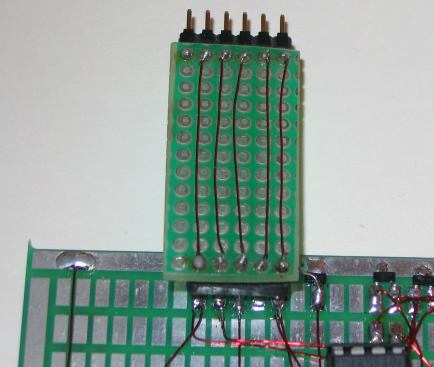
GOING FURTHER
Now that you know how to access
each of the segments i the left and right displays, you can
produce all sots of programs.
Some of the ideas we have in the pipeline include a timer.
How many times have you burnt something or forgotten to ring
someone back after an hour?
This handy timer has a few buttons and by simply pressing a
button it will count down and sound a piezo when the time
has expired.
This will be one of the next projects but you can get in
first and try your hand at programming.
All you need do is add a buffer to drive a piezo and since
all the lines are fully occupied, this will require a clever
bit of interfacing.
I will give you a clue how to do it.
The output of one of the lines will contain a delay circuit
(say 0.2 second) and when this is kept low, the other line
can be used to drive the buffer transistor, as shown in the following
diagram:
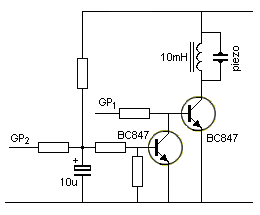
To order the kit,
send
an email
to us and we will reply with the details of how to order
etc.
If you have any questions on how the circuit works or how to
add different features,
email
the author and your answer will
be posted here:
P1 P2
P3 P4(RF
Link)
P5
20/6/09
|