|
THE FLY |
A very stable BUG.
Can be carried and moved while in use.
The LED Power Meter can be used to detect the output.
Range: 100 to 200 metres.
Frequency: 85MHz to 110MHz - refer to article to set frequency.
At first, the thought of producing a bug that would transmit 400 metres
sounded far-fetched. If you consider a circle of radius 400 metres, the
area enclosed is quite considerable.
To send a signal over this range is quite an achievement and when we first
started designing mini transmitters we had no idea of what we would achieve.
Some of the first devices went 50 metres, then 100, and then 200 metres.
We got stuck at 200 metres because, to double the range, the power must
be increased four-fold. We were already at the limit of BC 547 transistors
and did not want to go into high power designs.
So we let it rest for a while.
Some time later the thought arose that the output stage could include a
tuned circuit to improve the performance and after some experimenting it
was found it did in fact improve the output enormously.
After a few field-tests the range had passed the 300 metre mark and was approaching
400 metres.
Thus the AMOEBA was born.
It is an upgraded version of the ANT and although it appears only
a few components were added, it represented hundreds of hours of
experimenting - working out what was needed and eliminating things that
didn't work.
But the Amoeba could not be handled or moved. The circuit was "too active" and
allowed the capacitance of the users hand to change the frequency of operation.
So, back to the workbench.
The output section had to be "tightened-up."
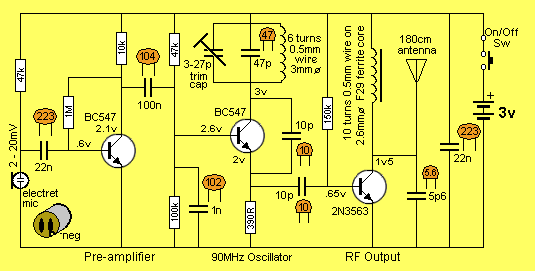
|
The Flrrrrr Circuit Diagram |
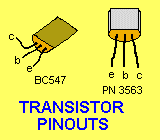
THE OUTPUT STAGE
To tighten up the output stage we used a linear amplifier and placed an RFC
(radio frequency choke - Radio Frequency Coil) in the output.
The effectiveness of this can be seen by the range we gained
over the ANT. Without any increase in current or supply voltage, we have
increased the range four-fold.
For the output stage to be effective, it needs a genuine RF transistor and
that's why we used a 2N 3563. It's about the only suitable, low-cost, type on
the market.
|
TheXXXXXpleted, showing the placement |
BUYING A KIT
I cannot stress too strongly, the need to purchase a kit. It is almost
impossible for you to make your own PC board with tinned track-work and
a fully detailed overlay for less than the price we are selling them for.
This is because we get them made 1,000 at a time on an automatic 3-head
drilling machine and you could never compete with mass-production.
On one of the early CAD boards we placed the RFC around the wrong way and
the output was reduced enormously. The simple mistake of having the tank
coil and RFC positioned so that the magnetic field of each interacted to
oppose each other took quite a while to diagnose.
Also the size and spacing of the coils is critical as the wire gauge as
well as coil diameter and the number of the turns.
This has all taken many hundreds of experiments to get the optimum size
and shape and it all looks so obvious when it's finished.
If you want your project to work as good as the one we have described,
the characteristics of everything must be identical to ours.
If you like experimenting, you should build a kit first, then you can experiment
with another set of parts and make all the changes you like.
But let me stress, I think we have achieved the optimum performance and
I don't think you will do any better. But don't let that deter you. Winning
the lottery is near impossible and yet millions try their luck every week.
But that's getting off the track. First thing’s first.
The Amoeba is only slightly more complex than the ANT in construction,
but considerably more complex in peaking. The Ant needs no peaking at all
but simply an adjustment of the oscillator coil to get the desired frequency.
The Amoeba requires additional skill in peaking the tank circuit to get
maximum output.
This is done with the aid of a peaking meter (or peaking circuit) we call
the LED Power Meter.
|
PARTS LIST 1 - 390R (orange-white-brown) 1 - 10k (brown-black-orange) 2 - 47k (yellow-purple-orange) 1 - 100k (brown-black-yellow) 1 - 150k (brown-green-yellow) 1 - 1M (brown-black-green) 1 - 2-10p air trimmer 1 - 5p6 ceramic 2 - 10p ceramics 1 - 47p ceramic 1 - 1n ceramic (102) 2 - 22n ceramics (223) 1 - 100n monoblock (monolithic) (104) 2 - BC 547 or 2N 2222 or similar transistors 1 - 2N 3563 transistor 1 - 6 turn 0.5mm enamelled wire (3mm dia) coil 1 - 10cm enamelled wire 1 - Ferrite core F29 material 1 - electret microphone 1 - mini slide switch 2 - AAA cells 1 - 170cm antenna wire 1 - FLY PC BOARD |
CONSTRUCTION
If you follow the circuit diagram for the FLY you will see that the audio amplifying stage including the microphone starts on the left. The circuit follows through to the RF oscillator and the output stage and then the power supply.
When we design our CAD PC boards we try to keep the layout as close to how the layout of the circuit diagram is presented. This will help you follow the circuit and understand its operation in a linear fashion especially when it comes to trouble-shooting, (this is when the circuit doesn’t work as expected). It is only when you have built and tested the project and had first-hand experience that you will be able to see and understand what each part is doing.
To work on the PC board, rotate it and have the microphone end of the board to your left. Leaving the microphone until last, because it is one of the tallest components. Start with the 47k resistor, place it through the marked holes and bend the leads outwards under the board to hold it in place. Next, fit the 22n capacitor and the BC 547 transistor bending the leads to hold them in place.
When you have fitted 2 or 3 parts, turn the board over and neatly solder the leads to the lands. Snip them as close to the top of the solder joint with a pair of side-cutters. Never cut the leads before soldering.
One constructor cut the leads before soldering and one lead was cut too short. It did not make contact when soldered and it took a long time to find.
Next you can fit the BC 547 transistor, the 100n mono block and the 1M resistor.
Following what you have just done, work from left to right of the board fitting a part as you come to it by following the overlay.
Alternatively you can always fit one component at a time and solder it to the board.
The enameled air coil is pre-wound for your convenience. To tin the leads for the soldering process you can scrape the enamel off the leads with a blade close to the coil so that when the coil is placed on the PC board it is positioned one or two millimeters off the board. When you have scraped the enamel off, lightly tin the leads with some solder and solder it to the pads.
The ferrite-cored coil needs to be wound by you. A length of wire and a small ferrite core is included in the kit.
Taking the wire and coil. Place the middle of the wire on the centre of the core and wind 5 turns to the end of the core and then the other 5 turns. This method allows you to hold the core in your fingers. Make sure the coil is wound is the correct direction so the ends fit down the holes in the PC board.
Tin the leads of the coil, place it down the marked holes and solder it close to the board.
The last part to be fitted is the microphone. It is polarised so there is only one correct way to fit it. One of the leads has a fine track to the case. This is the negative lead and should match the hole on the board marked with a “—“ sign.
The batteries included in the kit have to be soldered together. The switch is prepared by feeding an off-cut of tinned copper wire lead through one end-terminal and the centre terminal. Bend to hold it in place, and solder it to the terminals.
With a piece of blu-tack stuck to your workbench stand the two batteries side by side with opposite ends at the same height. Tin the ends with solder. Take the switch and solder the two connected switch tabs to one terminal of a battery and the other tab to the other terminal. Now get another wire off-cut and feed it though the negative hole on the board and solder it in place. Line up the negative terminal and solder the wire. Use a short length of hook-up flex from the antenna to solder the positive terminal to the board.
Solder the antenna wire and the project is complete.
|
A close-up of the XXXXXX showing the placement of the parts |
TESTING
You may think our method of testing a transmitter is back-to-front because
we start at the output and work towards the front end. But when you look
at it more closely, you will see why.
Once you have the output stage working, you have a starting point and from
there the procedure is fairly straight-forward.
The output of the transmitter consists of two parts. The 'carrier' is a constant frequency. If we are transmitting at 100MHz, it is a
100MHz carrier. Added to this is the audio component and this causes
the carrier to increase and decrease by an amount equal to the audio picked up by the microphone.
This audio MODULATES the carrier and this gives the term
FM transmission.
We use this knowledge to fault-find the project. Our first concern is to
be able to detect the carrier. This is picked up on an FM radio as a 'dead
spot' or 'clear spot' on the dial when the transmitter is on. When the
transmitter is turned off, the background noise appears.
The carrier is produced by the oscillator stage (the BC 547) and the linear
amplifier (the 2N 3563) will transfer this frequency to the antenna with
increased driving power. When we detect a carrier, we prove that both stages
are working. if a dead spot is not heard, you should firstly assume the
frequency of transmission is off the FM band.
To adjust the transmitter, all you need do is stretch the turns of the
oscillator coil (making sure they do not touch each other if bare tinned
copper wire is used). Tune across the entire band on the FM radio, looking
for a silent spot.
The bandwidth of the transmitter will be quite narrow and it will be necessary
to sweep the band fairly slowly. If nothing is heard, go over some of the
simple faults such as making sure the project is ON, the radio is on the
correct band (88MHz to 108MHz), the radio has an antenna connected and
no metal objects are near the transmitter.
You must detect a carrier before progressing any further. This is the starting
point and no other sections can be tested until this is successful. Unless
you have a 100MHz CRO, there is no other way to see if the project is transmitting.
This is not exactly true as another solution is to make a second FLY.
If the second project works successfully, (and I see no reason why it shouldn't),
you can use it to physically check the spacing of the coil, placement of
the parts and the position on the FM band, to see why things are not coming
through on the first model. When a clear spot is heard, you are half-way home.
In fact you are 90% home. The next step is the testing
of the audio stage or stages. Although the project contains one audio stage,
we can consider the microphone to be a stage since it is an active device
containing a FET transistor.
If either the microphone or pre-amplifier stage does not work, you will
only get a carrier output. Make sure the voltage on the microphone is at
least 50mV and the collector of the preamplifier is at least .8v. If it
is less, the transistor may be saturated and if it is 3v, the transistor
will not be conducting. Check the base voltage also. It should be 0.65v.
If this fails to locate the fault, you can use almost any CRO to pick up
the waveform at a number of locations on the board, around the audio section.
You can also use our Mini Bench
Amplifier and it is very handy for testing audio projects.
If you have access to a CRo, by whistling into the microphone and picking up the waveform at the output
of the mic (at the point where the load resistor connects to the mic),
you will be able to see the output of the microphone. Next, pickup the
waveform at the other end of the coupling capacitor and note that some
of the amplitude has been lost. This point is also the base of the audio
transistor and you can determine the gain of the transistor by comparing
the output with the input. The gain should be between 50 and 100.
The output is injected into the base of the oscillator stage via a DC blocking
capacitor and this is where the CRO capability finishes. You will need
a 100MHz CRO from now on. You should adjust the oscillator coil to a frequency
away from a radio station and this is generally at the very bottom of the
band. Once the circuit is working successfully, the final part is to peak
it by adjusting the coil on the tank circuit.
This will give the range you will be expecting. This is done by connecting
the LED Power Meter to the antenna land on the board (without the antenna
wire connected). But first we have to build the
LED Power Meter.
|
The PC Board Artwork for The XXXXXp |
USING THE LED POWER METER
Connect the 5cm wander lead to the collector of the oscillator transistor
on the FLY and turn the project on.
The lead of the LED Power Meter will act as an antenna, so place a radio
nearby and tune it to about 88.5MHz or somewhere at the low end of the
band. Move the turns of the 6 turn oscillator coil either together or stretch
them apart until a feedback whistle is picked up by the radio. This is
the frequency of transmission.
When the turns are pushed together the frequency decreases and when moved
apart, the frequency increases.
Now place the wander lead from the LED Power Meter on the antenna point
on the board.
You will not be able "peak" the signal as the output stage does not have any
adjustment.
The project is now ready to fit into a Tic Tac box. The ON/OFF switch can
be operated by opening the lid and switching the bug on. It does not matter
if the lid is open or closed, the microphone will pick up the faintest
sounds in a room and transmit them to an FM radio up to 400 metres away.
Of course, this will depend on the positioning of the antenna and the quality
of the radio. The antenna should be stretched and placed over a high
shelf etc so the signal has an opportunity to radiate effectively.
Do a bit of experimenting and you will be very impressed with the performance.
![]()