|
INERTIA SWITCHES |
You will find thousand of different types of switches are needed to interface the outside world to a project. I could name 100 without stopping: leaf, micro, pressure, temperature, altitude, inductive, metal detection, capacitive, friction, inertia, impact, illumination, pressure mat, glass beak, sound, frequency and the list goes on with long-reach, micro-touch, 90° and more.
Most of them are well-known but here are a few new ideas found on toys.
The following photo is a spinning top. On the other side of the PC board are 3 LEDs and a COB (Chip On Board). The circuit is turned on when the two inertia switches make contact. Note: The two switches are on either side of the centre shaft and both have to receive centrifugal force to throw the ball in each switch towards the periphery of the board.
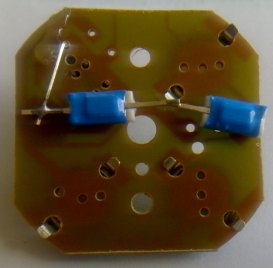
The two inertia switches
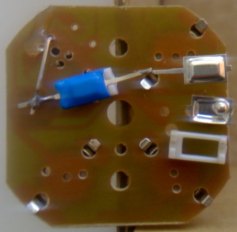
Inside an inertia switch
The cover has been taken
off the right-side inertia switch to show the design of the switch.
It consists of a ball (ball-bearing) rolling along a parallel-sided and
flat bottomed dished pan. The top pan is identical. The plastic
separator is parallel between the top face and bottom face and has one end with a thicker side-wall so that when the ball
reaches the end in question, the top of the ball does not touch the top
pan. But when the ball rolls to the other end, the inner end of the top
and bottom pans touch the sides of the ball and it makes contact.
The two switches oppose each other so that only rotation will throw each
ball bearing towards the outer part of each inertia switch to turn
the circuit on.
This type of switch is ideal for slow revolving pieces of equipment.
18/9/07