|
| |||||||||||||||||||||
|
|
Looking
In our PIC Programming series, we have made a special point to keep programs simple and easy-to-follow, but there will come a time when you have to diagnose some-one else's program. Here is a typical example. The operation of the program below is very simple. It increments a 2-digit display, each time the push-button is pressed. The feature that makes the program complex is the interrupt routine. The program is normally outputting to two displays in a process called multiplexing. This involves outputting to each display in turn and repeating the process very quickly so that both appear to be on at the same time. When the push button is pressed, the micro goes to a special location (location 004) where the interrupt hander routine is placed by the programmer. This can be a single goto instruction. A sub-routine then deals with the interrupt. The circuit for the program is shown below. Two common-cathode 7-segment displays are driven from port B (bits 0 to 6). Bit 7 is the input for the push button. The displays are alternately turned on via bits "0" and "1" of port A, through sinking transistors. 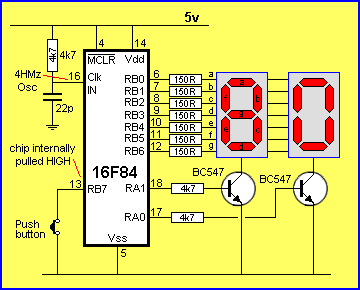 PIC 2-DIGIT COUNTER
list p=16F84
INCLUDE "P16F84.INC"
acc equ 0
same equ 1
units equ 0x20
tens equ 0x21
w_keep equ 0x22
org 0
goto init
org 4
goto incr
init bsf STATUS,RP0
movlw 0x80 ; set portb(6:0) as outputs
movwf TRISB ;and portb(7) as input (interrupt)
clrf PORTA ; porta as output
bcf STATUS,RP0
bcf OPTION_REG,7
movlw 0x00
movwf units
movlw 0x00
movwf tens ; start counting from 00
clrf PORTB
clrf PORTA
bcf INTCON,RBIF
bsf INTCON,GIE
bsf INTCON,RBIE
mplx bsf PORTA,0 ; enable units display
movf units,acc
call table
movwf PORTB ; show number
bcf PORTA,0
bsf PORTA,1 ; enable tens display
movf tens,acc
call table
movwf PORTB ; show number
bcf PORTA,1
goto mplx
next clrf units
incf tens,same
movlw 0xF6
bcf STATUS, C
addwf tens,acc
btfsc STATUS,C
clrf tens
return
table addwf PCL,same ;format= gfedcba
retlw 0x3F ;0
retlw 0x06 ;1
retlw 0x5B ;2
retlw 0x4F ;3
retlw 0x66 ;4
retlw 0x6D ;5
retlw 0x7D ;6
retlw 0x07 ;7
retlw 0x7F ;8
retlw 0x6F ;9
incr bcf INTCON,RBIE
movwf w_keep
btfss PORTB,7 ; rising edge only
goto exit
incf units,same
bcf STATUS,C
movlw 0xF6 ; one >= 10?
addwf units,acc
btfsc STATUS,C
call next ; if yes
exit bcf INTCON,RBIF
bsf INTCON,GIE
bsf INTCON,RBIE
movf w_keep,acc
retfie
end
HOW THE PROGRAM RUNS
The program starts at 000 with goto init. It executes init sub-routine and goes to mplx sub-routine where the displays are multiplexed. The micro loops mplx sub-routine until an interrupt is detected on line 8 of port B. When bit 7 of port B changes from HIGH to LOW (switched pressed - change-of-state detected), an interrupt is detected and the GIE bit is cleared to disable any further interrupts. The return address is pushed onto the stack and the micro goes to location 004h. At location 004 it finds the instruction goto incr. This sub-routine firstly disables the RB port-change interrupt with the bcf INTCON,RBIE instruction. The purpose of the next instruction: movwf w_keep is unknown. btfss PORTB,7 detects the press of the button. The instruction should be: btfsc PORTB,7 as the input is LOW when the button is pressed. The following 5 instructions increment the units file to see if it is 10: incf units,same bcf STATUS,C movlw 0xF6 ; units = 10? addwf units,acc btfsc STATUS,C If the file = 10, the program CALLs next sub-routine. If not, the program executes exit sub-routine and ends with a retfie instruction that takes the micro back to the mplx loop. THE PROGRAM
The program starts at Origin 0. This is location 000 in the PROGRAM-memory of the
microcontroller. At location 000, the instruction goto init takes the
micro to the sub-routine "init." This is the INITIATE or START
sub-routine and sets up the port-lines as input/output. The first 5 instructions
take the micro to bank1 where the TRIS file makes the port lines input or
output. The program above has some major faults. The displays show the wrong information. The units information shows on the units display for 1 microsecond then on the tens display for 3 microseconds and the same with the tens information. The result is the information is jumping from one display to the other and the displays do not produce their full brightness. The secret to producing a multiplex routine is to display the information 49% of the time for each display and do all the "house-work" in the background while a display is showing a numeral. This involves a delay routine or "do-nothing" routine while each display is illuminated, so that the "house-work" takes up on a very small portion of the overall time of the sub-routine. These improvements are shown in the routine below. The second major problem is the lack of switch-debounce and key-press identification. If the button is kept pressed, the display will increment very quickly. The program has obviously never been tested! Maybe the University is giving the faulty program to the students for them to modify and get operational. What a clever trick! TESTING FOR 10 The program above tests for ten by adding F6 to the file and seeing if the answer is greater than FF. The carry bit in the status register is cleared, and tested after the operation. If "C" is 1, a carry occurred. This is a very clever approach, but an alternate method (requiring one less instruction) uses the XOR instruction. A file can be tested for any number (such as ten) with a COMPARE (XOR) instruction. The value "10" is 0Ah.
AN IMPROVED PROGRAM File 1Eh (bit0) is the button-press flag. File 22h is a short delay file.
Compare the layout of the two programs above and decide on which is easier to
follow. Don't think a debugging program will always come to your rescue it a fault develops. It can be very handy to see the contents of various registers during the running of a program and it will sometimes show you where the micro jumps to after an instruction, but some faults elude a single-step analysis because the effect of an input is not taken into account, and some delay routines are too long to analyse in slow-motion. For instance, the faulty, first program has been released to the students because it may run perfectly on a simulator (single-stepper program). The only way to be sure a program is operational is to test it in a project. You may be surprised. Sometimes amazing faults creep in. Like mirroring on the displays (the ghost of one number appearing on the other display) or a switch not being detected or producing double counting. Even the above programs are not final and tested. Neither has switch-debounce and you may find it necessary, after running the program, to fully debounce the switch and limit the number of presses per second or increase the pulse-detection to allow high speed counting to be accepted. You can't do much with two displays, but the program starts you in the right direction and covers the concept of interrupts. WRITING THE PROGRAM The program can be written on a template in WordPad or TEXTPAD. Do not use Notepad as it produces hidden commands that upset the assembler. To get a blank template click HERE for the .zip file. Download the file and extract it with WinZip to a folder and load it into your text editor program, such as WordPad or TEXTPAD. The .zip is called: Blank_F84.zip and the file is called Blank_F84.asm Load and save it as 2DC-AF84.asm (for 2 Digit Counter - or some other name), but make sure it is not saved as a .txt file as the assembler wants to see a .asm file Every time you make changes and improvements to the file, save it with a new letter such as: 2DC-BF84.asm 2DC-CF84.asm 2DC-DF84.asm - only 8 letters in the file name are allowed in some programs. This forces your assembler and burning program to pick up a new file. Read through the program below and follow through the CALLs and RETURNs to understand how the micro executes the instructions. You have to understand how a program "runs" if you want to produce your own. As you work through the program, you must refer to the circuit diagram to see exactly what is happening. This is especially important to prevent "mirroring" or "shadowing" of the digits on the displays.
| ||||||||||||||||||||
