P11
PIC LAB-1 is capable of performing all types of timing and Delay
operations.
Don't let the single external output on the board put you off. You can design
programs for one or more outputs and use the 8 LEDs on the board to indicate
the state of each output. A new PC board can then be made with relays and
driver transistors.
You should also leave the LEDs on the board to show the state of each output
at any particular instant. This is a very clever inclusion as it helps with
diagnosis and keeps track of the state of each output.
Timing can start at microseconds and extend to hours, days or months.
You can have number of random on-off cycles within a program and even include over-riding inputs such as switches and sensors, to vary the timing
cycles.
This section covers a number of experiments, starting with a simple program and
advancing to complex routines with a switch input and a liquid-level
sensor (using the "pot" input to detect water conductivity).
Timing and Delays are the same thing. They all use a DELAY routine. A Delay
Routine is a "Do Nothing" routine. It consists of instructions that
take time to execute without anything appearing on a display, or anything else
happening.
Before executing a delay, an output can be "set-up" to display a
number or value, or a set of LEDs can be illuminated. The delay then allows the
eye to view the display, before removing it and displaying another
value.
The same thing can happen to produce a tone. The speaker or piezo is delivered
a HIGH and a delay routine is executed. The piezo is then delivered a LOW and
a delay routine is called. The action of delivering a HIGH then LOW then
HIGH etc will activate the piezo to produce a sound.
The microcontroller we are using operates at one million instructions per second so the
only way to create a program requiring 200,000 instructions, for example, is
to create a loop. This is a set of instructions that are executed over and
over. Each time they are executed, a file is reduced in value.
A file contains 256 and this will produce 256 loops. If each loop takes 4 micro-seconds, we have a 1,000
microsecond delay. This is 1 millisecond.
If this loop is called a number of times by another file, we are already starting to build up a
delay of significant duration.
Delay routines can be designed with loops inside a loop and even three of four
loops can be inside other loops. These are called NESTED LOOPS and very soon we
have a delay routine that takes minutes, hours and even days to execute.
EXACT VALUES The time can be
altered by approx 0.25sec with each increment or decrement of the value placed in file 1C. This file is the
outer file of the nested loop. Small increments or decrements can be
obtained by adjusting the length of the beep. You can increase the time, add two beeps, create a 10 second,
30 second, 10 second, 30 second timer or any number of effects.
One of the challenges is to produce a delay routine that has an exact
execution value. This is needed if you want to produce accurate
timing for a clock etc.
Since we are using an RC oscillator in the PIC LAB-1, the execution
times will not be exact, however it is very easy to increase or decrease their
duration to
suit an application.
For exact time intervals, a crystal is needed for the oscillator and this can
be the subject for a future experiment.
Normally, a long delay is not executed by a micro as any push-buttons in the
program will not
be detected during this time. The answer is to include a button-press feature inside a
short delay routine so that they remain operative. You will
see this feature in Expt 20b.
The first experiment produces a beep every minute.
;Expt20.asm
;Project: 1 min timer with beep
List P = 16F84
#include <p16F84.inc>
__CONFIG 1Bh ;_CP_OFF & _PWRTE_ON
& _WDT_OFF & _RC_OSC
SetUp
Delay
Delay1
Beep
Beep1
Beep2
Main
ORG 0
BSF 03,5
CLRF 06
BCF 03,5
CLRF 05
CLRF 06
GOTO Main
MOVLW 0F1h
MOVWF 1C
NOP
DECFSZ 1A,1
GOTO Delay1
DECFSZ 1B,1
GOTO Delay1
DECFSZ 1C,1
GOTO Delay1
RETURN
MOVLW 1Ah
MOVWF 12h
MOVLW 40h
MOVWF 13h
DECFSZ 13h,1
GOTO Beep2
MOVLW 80h
XORWF 06,1
DECFSZ 14,1
GOTO Beep1
DECFSZ 12h,1
GOTO Beep1
BCF 06,7
RETURN
CALL Delay
CALL Beep
GOTO Main
END
;This is
the start of memory for the program.
;Go to Bank 1
;Make all Port B output
;Go to Bank 0 - the program memory area.
;Blank the display
;Blank the display
;Create 1 minute delay
;Length of the Beep
;The HIGH/LOW time
;Time for ON and OFF periods
;Toggle the Piezo line
;256 loops of ON/OFF
;Turn off piezo bit
;Loop Main
;Tells assembler end of program
You can turn the beep on and off by the action of a push button and have the
display show "0" for off and "1" for on.
This involves more programming and the following experiment shows this feature:
;Expt20a.asm
;Project: 5
sec timer with on/off
List P = 16F84
#include <p16F84.inc>
__CONFIG 1Bh ;_CP_OFF & _PWRTE_ON
& _WDT_OFF & _RC_OSC
SetUp
Delay
Delay1
Off
Not
Delay2
Beep
Beep1
Beep2
Main
ORG 0
BSF 03,5
MOVLW 01
MOVWF 05
CLRF 06
BCF 03,5
CLRF 05
CLRF 06
CLRF
1F
GOTO Main
MOVLW 010h
MOVWF 1C
NOP
DECFSZ 1A,1
GOTO Delay1
BTFSS 05,0
GOTO Not
BTFSC 1F,0
GOTO
Delay2
MOVLW 02
XORWF 1F,1
BSF 1F,0
BTFSS 1F,1
GOTO Off
MOVLW 06
MOVWF 06
GOTO Delay2
MOVLW 3Fh
MOVWF 06
GOTO Delay2
BCF 1F,0
DECFSZ 1B,1
GOTO Delay1
DECFSZ 1C,1
GOTO Delay1
RETURN
MOVLW 1Ah
MOVWF 12h
MOVLW 40h
MOVWF 13h
DECFSZ 13h,1
GOTO Beep2
MOVLW 80h
XORWF 06,1
DECFSZ 14,1
GOTO Beep1
DECFSZ 12h,1
GOTO Beep1
BCF 06,7
RETURN
CALL Delay
BTFSS 1F,1
GOTO Main
CALL Beep
GOTO Main
END
;Start of memory
;Go to Bank 1
;Load W with 01
;Make RA0 input
;Make all Port B output
;Go to Bank 0
;Blank the display
;Blank the display
;Clear the button-press flag
;Create 5 second delay
;Test the button line on port A
;Button not pressed
;Button pressed first time?
;Button already pressed
;First time button pressed
;Toggle the on/off flag
;Set button-press flag
;Clear button-press flag
;Length of the Beep
;The HIGH/LOW time
;Time for ON and OFF periods
;Toggle the Piezo line
;256 loops of ON/OFF
;Turn off piezo bit
;Test on/off flag
;Loop Main
;Tells assembler end of program
A very long delay can be produced by using Expt20a and calling the 1 minute
sub-routine a number of times. The push-button starts the timing and the beep
is constant at the end of the timing cycle.
(For demonstration purposes, the time is 2 x 5 seconds). The duration of the
beep routine has been shortened so that the start/stop action in Main works
instantly.
For a time-length of 256 x 1 minute, load file 1C in Delay with 0C0h and load
file 0Ch in Main with 256.
;Expt20b.asm
;Project: 10 sec timer with start/stop
List P = 16F84
#include <p16F84.inc>
__CONFIG 1Bh ;_CP_OFF & _PWRTE_ON
& _WDT_OFF & _RC_OSC
SetUp
Delay
Delay1
Off
Not
Delay2
Beep
Beep1
Beep2
Main
Main1
Main2
ORG 0
BSF 03,5
MOVLW 01
MOVWF 05
CLRF 06
BCF 03,5
CLRF 05
CLRF 06
CLRF 1F
GOTO Main
MOVLW 010h
MOVWF 1C
NOP
DECFSZ 1A,1
GOTO Delay1
BTFSS 05,0
GOTO Not
BTFSC 1F,0
GOTO Delay2
MOVLW 02
XORWF 1F,1
BSF 1F,0
BTFSS 1F,1
GOTO Off
MOVLW 06
MOVWF 06
GOTO Delay2
MOVLW 3Fh
MOVWF 06
GOTO Delay2
BCF 1F,0
DECFSZ 1B,1
GOTO Delay1
DECFSZ 1C,1
GOTO Delay1
RETURN
MOVLW 02h
MOVWF 12h
MOVLW 40h
MOVWF 13h
DECFSZ 13h,1
GOTO Beep2
MOVLW 80h
XORWF 06,1
DECFSZ 14,1
GOTO Beep1
DECFSZ 12h,1
GOTO Beep1
BCF 06,7
RETURN
MOVLW 02
MOVWF 0C
CALL Delay
DECFSZ 0C,1
GOTO Main1
BTFSS 1F,1
GOTO Main
CALL Beep
BTFSS 05,0
GOTO Main2
GOTO Main
END
;Start of memory
;Go to Bank 1
;Load W with 01
;Make RA0 input
;Make all Port B output
;Go to Bank 0
;Blank the display
;Blank the display
;Clear the button-press flag
;Use 0C0h for 1 minute delay
;Test the button line on port A
;Button not pressed
;Button pressed first time?
;Button already pressed
;First time button pressed
;Toggle the on/off flag
;Set button-press flag
;Put "1" on display
;Put "0" on display
;Clear button-press flag
;Length of the Beep
;The HIGH/LOW time
;Time for ON and OFF periods
;Toggle the Piezo line
;256 loops of ON/OFF
;Turn off piezo bit
;Produce a 10 sec timer
;Test start/stop flag
;Test the button line on port A
;Keep beeping
;Tells assembler end of program
In this experiment we show how to turn on 8 outputs
according to the following chart:
The "ON" times have durations of "2," "4" and
"10" seconds.
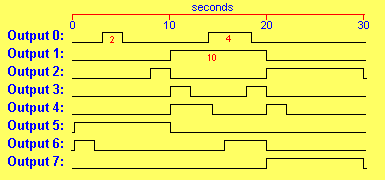
|
||||||
The display may not look very impressive with LEDs turning on and off, but if the outputs were connected to solenoids controlling ink or drill-heads and the program speeded up, quite impressive designs could be produced.
There are many ways to create an output pattern and be able to change the combinations with a user-friendly program. One idea is to have 8 buttons. These are all pushed at the same time to create HIGHs. Another button increments the minutes.
4 TIMING PROGRAMS
Four programs can be combined into a single application with the push button to select the program. The program starts at "0" on the display (no routine operating) to 1, 2, 3, and 4 and finally to "0."
The 4 programs are as follows:
| 1 | Beeps after 40 seconds then turns off |
| 2 | Beeps every 60 seconds |
| 3 | Beeps after 20 seconds then every 2 seconds |
| 4 | Beeps twice every 10 seconds |
These could be incorporated into a commercial kitchen, for timing frying of foods or in
a production-line.
It's the universal nature of a microcontroller design that we
are covering - the actual type of beep routine is only a concept. We have
used low values for counting in the demo experiment below to speed-up the
evaluation process.
|
||||||
Most of the complexity of the program is due to the push button. It needs to be
poled all the time and when it is pushed, the program must advance to the next
section.
There are many ways to present a program such as this and the simplest is the
LINEAR APPROACH. This involves laying out the instructions with the minimum
GOTO's. You can read the instructions exactly as the micro executes them.
The program can be shorted considerably with clever coding but this will make it
more difficult for the beginner to understand. If you have plenty of
program space, you don't have to be concerned about compressing a
program.
It's only when you think you are going to run out of program-space that
efficiency has to be introduced.
You have over 1,000 lines of program-space in the PIC16F84 and the next chip
we will be introducing has over 2,000 lines of space.
It is the PIC16F628 and is effectively an upgrade of the PIC16F84.
It has twice the memory, more than twice the speed of operation, an extra
3 in/out lines and is approx half the price. It also has more features and a
few more instructions. You will see it in the PIC LAB-1 project.
They are pin-for-pin upwardly compatible as everything on the '84 is also on
the '628. The extra features are included as "selectables" on the
pins.
For now, we have to master the '84. It's then very easy to upgrade.
A DELAY WITH WATER
DETECTION
The "pot" input on PIC LAB-1 detects resistance. It can also detect
the presence of water via two probes. Most water contains dissolved salts and
this reduces its resistance so that a reading can be obtained.
For the purposes of this experiment we will connect a pot to the input.
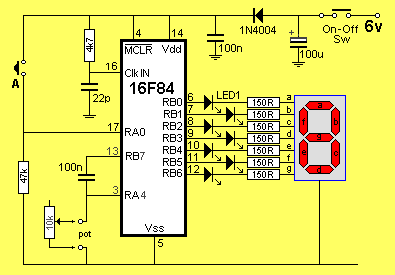
The program has the following features:
Push the button to start the program. The alarm sounds after 30 seconds (this
can be extended). If the pot is rotated to approx mid-value the alarm
sounds.
This is an alarm for filling a tank etc. If the tank does not fill in a
prescribed time the alarm sounds. As soon as the tank is full, the alarm
sounds.
There are many variations of this. It could be light-intensity, sound,
temperature, distance, counting, etc. It's the concept of combining two items
or features at the same time.
To produce a program with the features outlined above, the starting point is
to take a program already produced (such as Expt20b) as it has the
button-press and display features already provided. The program is already
half-complete! The only section to add is the A-to-D (analogue-to-digital)
"pot" section. Page 9 describes an experiment
that connects a pot to the PIC LAB-1. "Cut and Paste" the
"Look" sub-routine and use file 0D as the decrementing file.
The SUBWF instruction in Main subtracts W from file file 0D and the Carry (in
file 03) will be SET if 0D is more than 80h. This is equivalent to approx mid
position of the pot.
You will have to supply probes and start with a "test value" of say
10h and gradually immerse the probes in water (slightly salty water) to see
when the circuit responds.
|
||||||
To Top