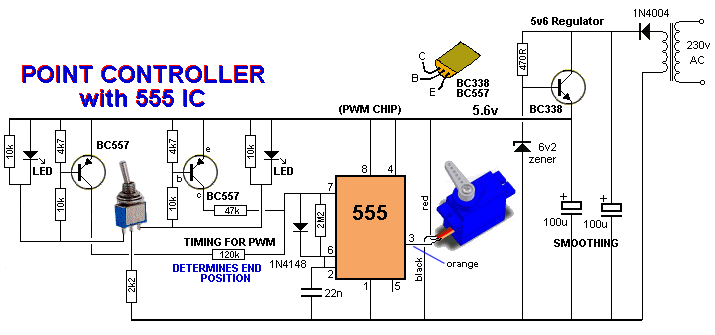
This project allows you to manually operate a point via a
toggle switch. |
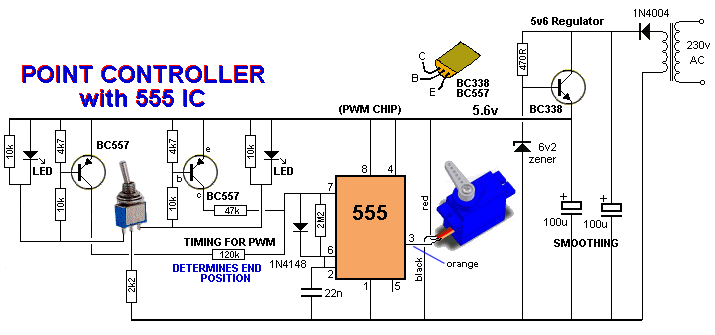
|
THE CIRCUIT The circuit is quite unconventional and it's the first time you will see such an usual design. That's because we design unusual things. The circuit delivers two different "timing values" to the 555 to produce clockwise and anticlockwise rotation. These values produce about 90° rotation and this is all you need to get the "throw" required. The LEDs illuminate to show the direction of the point. The project also includes a 2 metre extension lead so the servo can be located 2 metres from your control panel. The project will work from a wide range of voltages, including AC or DC and as the voltage increases over 10v, the only effect will be the BC338 will get slightly warm if the point is constantly changed. The transistor will pass 800mA so it is easily capable of delivering the 250mA for the servo. The single diode on the power supply produces half-wave rectification and although this does not produce very smooth DC, none of the circuit is very sensitive to noise. The first 100u provides a small amount of smoothing and the BC338 improves this enormously by only using the voltage from 0v to 6v2 and the ripple will be above this voltage. This is done by using a 6v2 zener on the base. The output is improved further by the second 100u to give the smooth voltage we need. The 555 produces two different mark-space ratio arrangements at basically the same frequency of 20mS cycles. (50Hz) The first diagram below is an animation and it shows a signal that is HIGH for 1mS, every 20mS, and it will rotate the arm fully clockwise. When the HIGH is about 2mS in width, (every 20mS), the arm will rotate to the fully anti-clockwise location. (The diagram is not in proportion - the base-line is actually 20mS long)
The animation below shows approximately the same thing:
By selecting a HIGH between the two extremes, the arm will rotate about 90°.
The 47k and 100k produce the timing (the HIGH) for the 555 to move the arm on the
servo about 90°.
THE KIT |
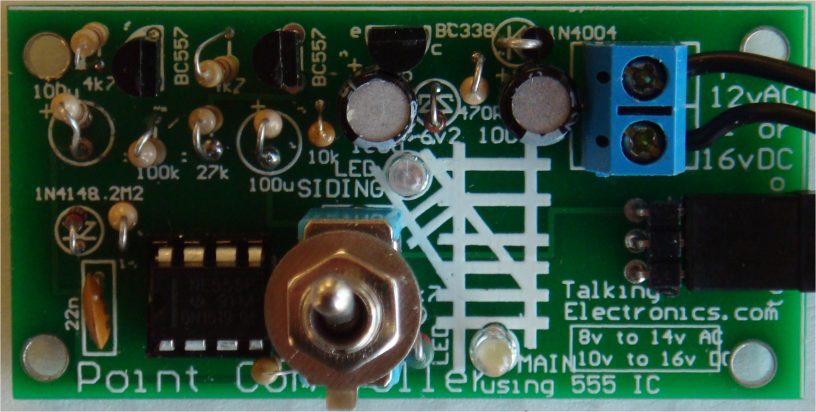
Close-up of the components
on the PC board
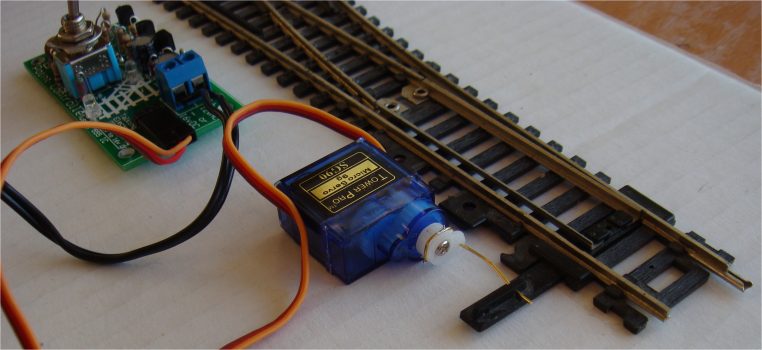
The output of the servo has the arm cut short so only one hole is
available for the thick copper wire.
Bend the wire around the arm and use a hot soldering iron to melt the
wire into the arm.
Keep the wire long so it provides a force to keep the moveable rail
pressed against the outer track.
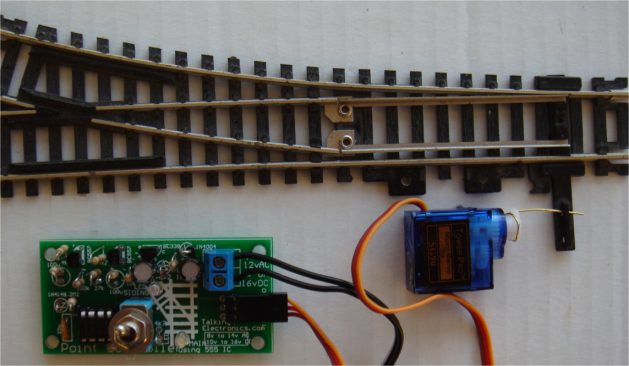
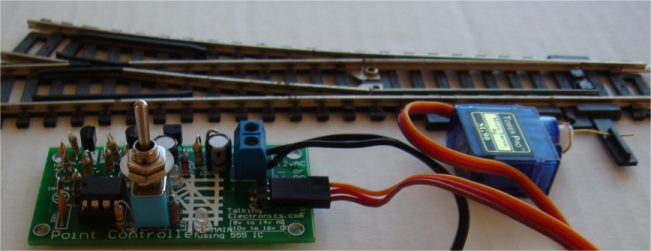
|
BEFORE YOU START !! Before you start thinking about buying the kit for this project, look at the range of POINT CONTROLLER projects from Talking Electronics and make sure this is the one you need. The "point" needs to be a manually operated point. This projects does all the conversion. It operates a single point and converts it to a remotely-operated point. It is the cheapest conversion you can get and uses a servo to do the work. You can use AC or DC from about 10v to 14v (16v DC) and you can hide the servo in a hut or shed. The LEDs on the PC board show the condition of the track and the kit comes with a 2 metre extension lead. You just need a little bit of expertise to fit the "push-rod" (linkage) between the arm (on the servo) and the lever on the track that changes the position of the point. The photos will help you do this.
1/6/2017 |