
800m (2400ft) FM transmitter that fits on top of a 9v battery.
Page 2
P1
ASSEMBLY
Before you do anything, prepare the workbench for a completely different
approach to work.
Lay out two sheets of clean white paper and place the kit of parts
on one. Don't take the resistors out of the carriers until you are
ready - a resistor dropped may be a resistor lost.
Study the board and note that all the components are identified by
the printing on the top of the board, called the overlay or legend.
You really don't need any instructions at all, but since this may
be your first attempt at surface-mount, we will provide some helpful
advice.
Note how the board stands on top of a 9v battery, with the battery
snap soldered to the edge of the board. The positive and negative
lands on the board are large so that the connections to the snap will
be strong.
The microphone fits on the top of the board with two short wires and
overhangs the board. Some microphones come with wires attached and
this makes them easy to fit. Others may need to have wires attached
and these can come from the leads of the capacitors.
The only 4 components that have to be fitted around the correct way
are the two transistors, the microphone and battery snap. All the
other parts, including the capacitors, coil and resistors can be soldered
around either way. The air trimmer is best soldered so that the lead
going to the screw is connected to the positive rail.
Once you have studied the photos, the PC board and components, you
can start.
Here is the order for assembly:
5 surface mount resistors
6 capacitors
2 transistors
air trimmer (variable capacitor)
coil
battery snap, wire to hold the battery snap to PC board
microphone
(test the circuit with LED power meter)
antenna lead.

The Voyager MkII components
|
PARTS LIST |
|
SEMICONDUCTORS 2 - BC547 or PN2222 (NPN transistors) RESISTORS (All are surface mount 1/10th watt) 1 - 470R marked as 471 1 - 10k " " 103 1 - 47k " " 473 1 - 68k " " 683 1 - 1M " " 105 CAPACITORS 1 - 10p ceramic-disc NPO type 1 - 39p ceramic-disc NPO type 1 - 1n ceramic-disc 2 - 22n ceramic-disc 1 - 100n monoblock 1 - 2p to 10p air trimmer ADDITIONAL PARTS AND MATERIALS 1 - 5 turn coil .020in (0.5mm) enamelled wire 1/8in (3mm) dia 1 - electret microphone insert 1 - 9v battery snap 12in (30cm) fine solder 5ft 9in (175cm) hook-up wire. 1 - Voyager MkII PC Board |
SOLDERING
Now for the finer points:
The surface mount resistors required a fair degree of skill and you
have to be good at soldering if you want to make the board look neat.
Read the notes on resistor identification and make sure you understand
the 3 digit code.
Place the strip of resistors on the work-bench and take one out of
the carrier strip, keeping the code numbers on top. Turn the resistor
around so that the numbers make sense (make sure you don't read the
numbers around the wrong way!) and place it on the board as shown
in the diagram below, so that it is square with the sides of the board.
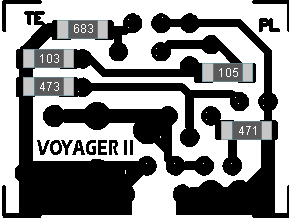
The SM resistors on the underside of the board
Standard soldering:
There are two ways of soldering the chip. One is to sit it in place
and heat one end with a soldering iron while applying solder and then
repeat with the other end.
The other method is called RE-FLOW.
Re-flow Soldering:
In this method you add a little solder to each land on the board and
tin the ends of the chip while holding it in your fingers. Yes! you
can actually hold the chip while soldering the other end. If you can't,
you are taking too long.
When both the lands on the PC board and the ends of the chip are tinned,
it is placed in position and held with a piece of wire such as an
opened-out paper clip while touching one end with a soldering iron.
This is repeated with the other end.
If you have added enough solder in the pre-tinning stage you will
not have to add any more, otherwise a little solder can be added to
make the connection neat and shiny.
It is important not to put any force on the chip during the soldering
process as the ends can be easily detached from the ceramic substrate
and the resistor will go open circuit. A hairline crack will be produced
and the only way to check that the resistor has not been damaged is
to measure it with a multimeter set to ohms range.
The other 4 chips are placed on the board in exactly the same way,
making sure they are covering the lands and sitting flat on the board.
Double check the codes and if everything is correct you have carried
out your first surface-mount placement!
The rest of the assembly is a lot easier. It's just a matter of doing
things in the correct order.
All the other components are mounted on the top of the board and when
two formats are combined like this, the assembly is called HYBRID.
Refer to the layout diagram for the placement of the 6 capacitors.
These are soldered in place, one at a time. Some of the leads may
have to be bent slightly to allow the component to fit down the holes
as it is almost impossible to get all components in either .1" or
.2" spacing.
Next, the two transistors are soldered in place. Push them down until
they are 1/8" from the board as we want to keep the profile low. In
addition, we have designed the circuit with the transistor leads as
short as possible. If you place the transistors high off the board,
the performance of the oscillator will be different to our prototype.
Solder the leads quickly so that you don't heat up the transistor
too much.
The air trimmer is next. This must be soldered very quickly otherwise
the plastic insulation between the plates will melt or buckle. Keep
a finger on the trimmer to act as a heatsink and everything will be
ok.
The coil is made from enamel coated wire and this coating must be
scraped off with a knife or burnt off with a hot soldering iron so
that the two ends are bright and shiny and tinned before fitting the
coil to the board.
The kit comes with a pre-wound coil but if you are making it yourself,
here are the details:
Wind 5 turns of 24B&S (.020in or 0.5mm) or 21B&S (.028in or 0.7mm)
wire on a 1/8" (3mm) diameter shaft such as a small Philips screwdriver
and space the turns as shown in the photo.
The coil determines the frequency of the oscillator and the turns
will be stretched apart or squashed together after the project is
complete. At this stage it does not matter about the spacing, as long
as the ends fit neatly down the holes in the board.
Make sure the ends have been tinned by firstly scraping off the red enamel
insulation with the back of a knife, then adding solder to the wire so that it
covers the end of the wire fully and thinly. Push the coil
up to the board and solder it in place with the turns evenly spaced.
Now the battery snap. If you want this project to produce the highest
output power, the battery snap must be fitted directly to the board.
The project does not need an on/off switch as the battery is simply
unclipped when not required.
To fit the battery snap, take it out of its plastic jacket and solder
it directly to the edge of the board. The crown and cup on the snap
will be loose when the plastic is removed and they will have to be
tightened by tapping the rivet with a centre-punch. The "crown" terminal
is soldered to the positive land on the board by fitting a piece of
tinned copper wire through the two holes in the board. The ends are
twisted together and fitted through the centre of the crown and cut
short so that they don't interfere with the terminal on the battery.
Use plenty of solder as it is necessary to make a good mechanical
connection as well as an electrical connection.
The terminals must not be able to be rotated and if they can be turned,
they should be soldered again. Use very little solder inside the crown
as the positive terminal of the battery must be able to fit inside
to make a firm contact. Repeat with the other terminal.
One of the last components to fit is the microphone as its two leads
are very fine and any unnecessary bending will cause them to break.
The microphone in the kit comes with two short wires attached and
if you look at the solder-lands on the back of the device you will
see one goes to the case. This is the negative terminal and must be
soldered down the negative hole on the board.
Finally the antenna. This is soldered down the hole market "ant."
But before fitting the antenna you can check the output of the transmitter
with a LED power meter. This is fitted to the antenna point on the
board (without the antenna wire connected).
By using this piece of test equipment you can determine if the project
is delivering an output. You will also need an FM radio to make sure
the output is on the FM band.
THE LED POWER METER
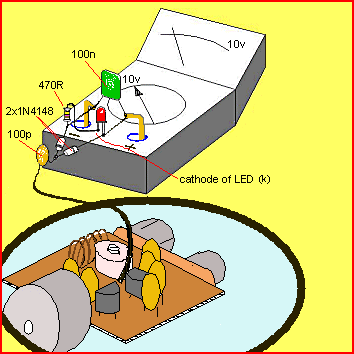
The Voyager MkII connected to the LED Power Meter
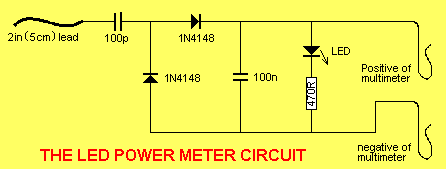
The LED power Meter is a simple RF detector using diodes to charge
a capacitor. The voltage developed across the capacitor is indicated by a multimeter set to a low voltage range. The circuit is soldered together
without the need for a PC board, as can be seen in the diagram above and paper
clips are used for the positive and negative terminals of the multimeter.
It will only take a few minutes to put this circuit together. The
power from the output of the Voyager MkII is indicated by the illumination
of a LED and the voltage reading on the multimeter gives a further
indication of the output.
The reading is not calibrated and does not represent milliwatts output.
It is only a visual indication.
|
LED Power Meter Parts |
| 1 - 470R 1 - 100p ceramic 1 - 100n ceramic 2 - 1N 4148 diodes 1 - 5mm Red LED 1 - 2in (5cm) hook-up wire 2 - paper clips No PC board required |
USING THE LED POWER METER
They are covered with heat-shrink so they
can be handled and easily fitted to a battery. You can heatshrink
your own model by buying a short length of heat-shrink tubing and
placing it over the board and shrinking with a candle or gas torch.
Crimp the ends with a pair of pointed-nose pliers so they stick together
and make a good seal. Cut around the two battery terminals and make a smaller hole for the air trimmer so the frequency can be adjusted,
and the project is ready for use.
Connect the 2in (5cm) lead to the antenna point on the Voyager MkII board
as shown above and turn the project on.
The lead of the LED Power Meter will act as an antenna, so place a
radio nearby and tune it to about 88.5MHz or somewhere at the low
end of the band. Move the turns of the 5 turn oscillator coil either
together or stretch them apart until a feedback whistle is picked
up by the radio. This is the frequency of transmission.
When the turns are pushed together the frequency decreases and when
moved apart, the frequency increases.
You must not use any metal objects near the coil when moving the turns.
If you do, the reading will be upset.
The best item to use is a match or plastic knitting needle as you
should keep your fingers and hands away from the coil while adjusting
it.
The multimeter will show a reading of about 2v and this voltage will
depend on the quality of the transistors. Once you are satisfied the
project is working, remove the LED Power Meter and solder the antenna
lead to the board.
Move the radio a short distance away and tune across the band to make
sure the output is coming through and to see if you have picked
up the main frequency of transmission.
Carry out some experiments yourself and you will be very impressed
with the performance.
By moving the Voyager MkII further away you will be able to pick up the
sounds it detects. Make sure the frequency of transmission is well
away from any radio stations as the signal from a station will swamp
the Voyager MkII when you are testing it for range. You can do this by
adjusting the air trimmer. You can see the vanes moving in and out
of mesh with the stators and the meshing should be mid-way at the
start of the test so you can raise or lower the frequency by turning
the trimmer.
As the vanes move out of mesh, the capacitance of the trimmer decreases
and the frequency of the output increases. When adjusting the trimmer
you must use a non-metallic instrument. The best is a plastic knitting
needle filed to make it into a flat screwdriver.
If you do not get a squeal from the radio you can assume the frequency
is lower than the band (we have designed the output to be very close
to the bottom of the band) and it may be just a little too low.
In this case you will have to raise the frequency by expanding the
turns of the coil. This will bring the output onto the FM band and
you can shift it slightly up or down with the air trimmer to get it
away from other stations.
To get the maximum range the antenna should be stretched out straight
and placed either horizontally or vertically. The receiving antenna
must be in the same plane to get the maximum range and both antennas
should be as high as possible.
The signal is generally not affected by brick walls, glass or plaster
but it will not pass through metal of any kind such as aluminium foil
or metal cladding. Trees can also have an effect due to the amount
of moisture they contain.
The signal will also find it difficult to get out of a car and you
must place the antenna near a window but away from the metal frame-work as this will almost totally absorb the signal. The range from a
car will be a lot less than the 800m we stated at the beginning.
IF IT DOESN'T WORK
If you cannot detect an output on the LED Power Meter, you can safely
assume the oscillator stage is not working.
Measure the current for the project. It should be about 7mA. If it
is only about 3mA, the oscillator transistor may be damaged or not
being turned on.
You cannot measure any of the voltages around the oscillator transistor
and expect to get an accurate reading as the leads of a multimeter
will upset the operation of the circuit.
However if you measure the voltage on the emitter of the second transistor and find it
is zero, it is not being turned on and you should check
the 47k base-bias resistor. If it is 9v, the transistor may be shorted
or the 470R resistor may be open circuit.
But the most likely cause of the project not working will be a soldering
fault, such as a bridge between two tracks, poorly soldered joints,
or two components that have been swapped - such as the 47k and 470R.
The best thing to do is give the project to someone else to check
as it is very difficult to check your own work.
If you have used your own parts to build the project, the fault could
be in the markings on the components (or incorrect reading of the
values) or the wrong size coil. The only solution is to buy a kit
and put it together - you can then compare one project against the
other.
If you are picking up a blank spot (called the carrier) on the dial but no audio, the fault will lie in the first stage or the microphone.
Check the voltage on the collector of the audio transistor. It should
be about 2.4v, however if it is above 6v or less than 1v, the transistor
will not be biased correctly and the 1M base-bias resistor may be
at fault.
The electret microphone needs only about 50mV across it to work and
the only real way to check it and the audio stage is to use a CRO
or audio amplifier (our prototype had 200mV DC across the microphone). By
whistling into the microphone at a distance of about one foot (30cm),
you will get an output of about 10 - 30mV. The audio transistor will
provide a gain of about 70 and produce an output of about 700mV -
2,100mV, as mentioned previously.
If the microphone does not produce at least 10mV, it may be around
the wrong way, damaged, or have very low sensitivity. Reducing the
68k load resistor may help if the microphone is a low sensitivity
type.
FITTING THE BATTERY
The Voyager MkII is designed to fit on top of a 9v battery and doesn't
need any case or potting. The safest thing is not to enclose it at
all as heatshrinking can squash the coil and change the frequency
of operation.
Fully-assembled devices SB-800 are available from Talking Electronics, for those who are not good at soldering
or want a built-up unit.
That's the complete story. I hope you get as much fun out of the Voyager MkII
as we did in designing it.

Voyager
MkII fitted to a 9v
battery with 1.75m (6ft) antenna
LOCATING A TRANSMITTER
If you are trying to find a transmitter such as the Voyager MkII, when it is transmitting, you can turn on a transistor radio and tune across the dial. You will get a feedback whistle (when you are in close proximity) and this will indicate a transmitter is present.
But the job of actually locating the transmitter with a radio is very difficult.
A radio has no directional ability and it will need two people to do the searching. One will need to hold and listen to the radio while the other searches through the room looking for the bug.
If the searcher makes very low level sounds, the person with the radio will be able to detect when the searcher is getting close to the microphone. The problem with this is most transmitters are so sensitive that it is difficult to know when the searcher is getting really close to the microphone.
Two employees of Talking Electronics tried for 15 minutes to find a hidden bug with this method and failed to locate it, so the chances of tracking it down are slim.
The other method is to use a Bug Detector. Talking Electronics has designed a very simple-to-operate device called Bug Detector 2000.
It is extremely easy to use and only needs to be switched on with the antenna extended and the volume turned up.
It is a broad-band receiver and picks up the whole FM band at the one time so you don't have to tune across any of the frequencies.
This means you can't miss anything and by simply moving around the room with the antenna outstretched like a probe you will get a feedback whistle from the built-in speaker, if a transmitter is present.
By turning the volume down, the meter on the front of Bug Detector 2000 will come into operation and register field strength.
It's simply a matter of moving around the room again, this time observing the deflection of the needle on the meter.
The needle will fully deflect at a distance of about 3 metres (10ft) from most transmitters and to get closer you must make Bug Detector 2000 less sensitive by reducing the length of the telescopic antenna. This will allow you to "home-in" and get right up to the bug, which may be hidden under a book or shelf.
Using the radio method described above will get you close to the transmitter but then you will have to do a lot of tapping around to try and find the bug itself.
Bug Detector 2000 achieves a result almost silently so that once the bug is located, it can be left in place or removed, according to the circumstances.